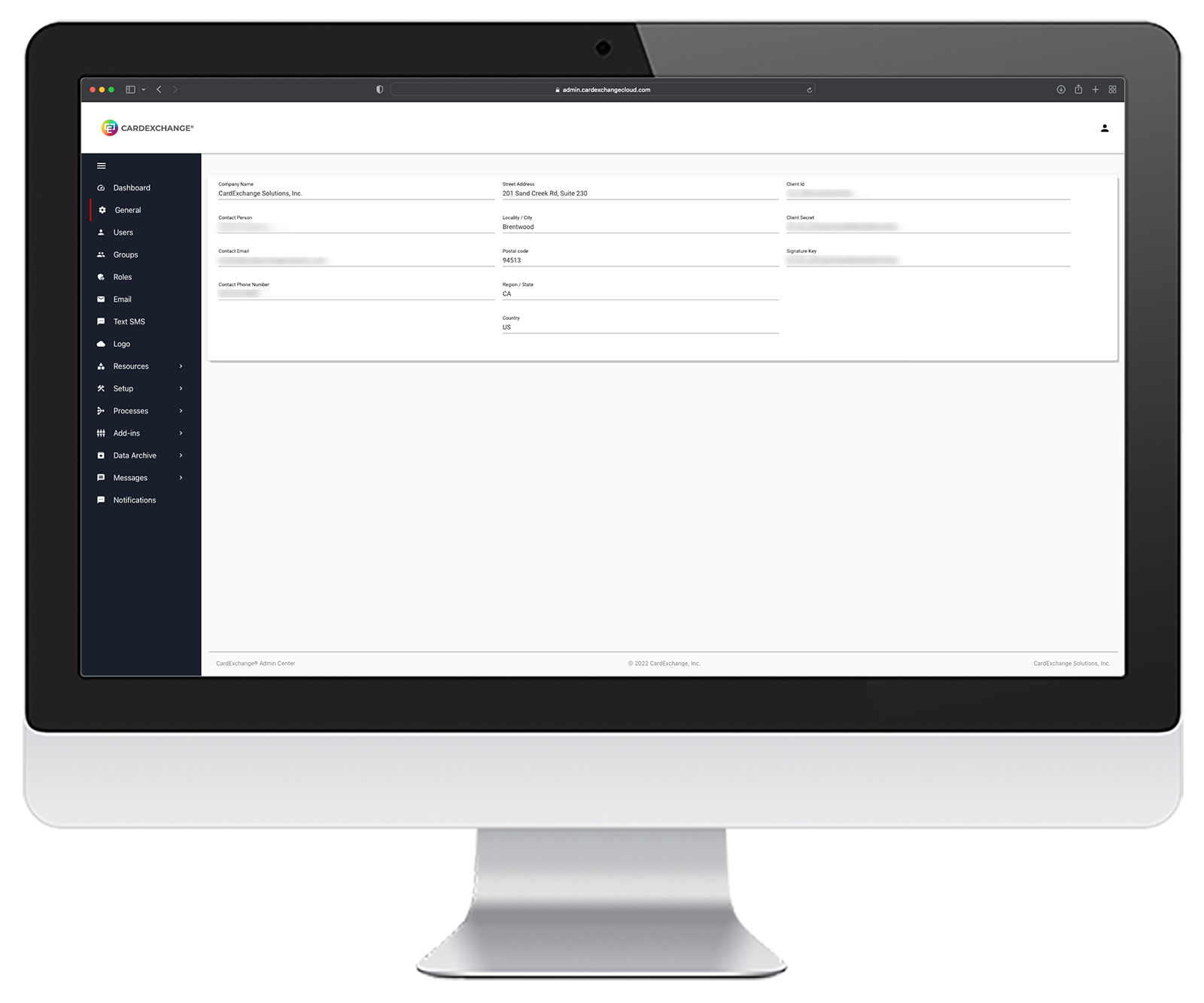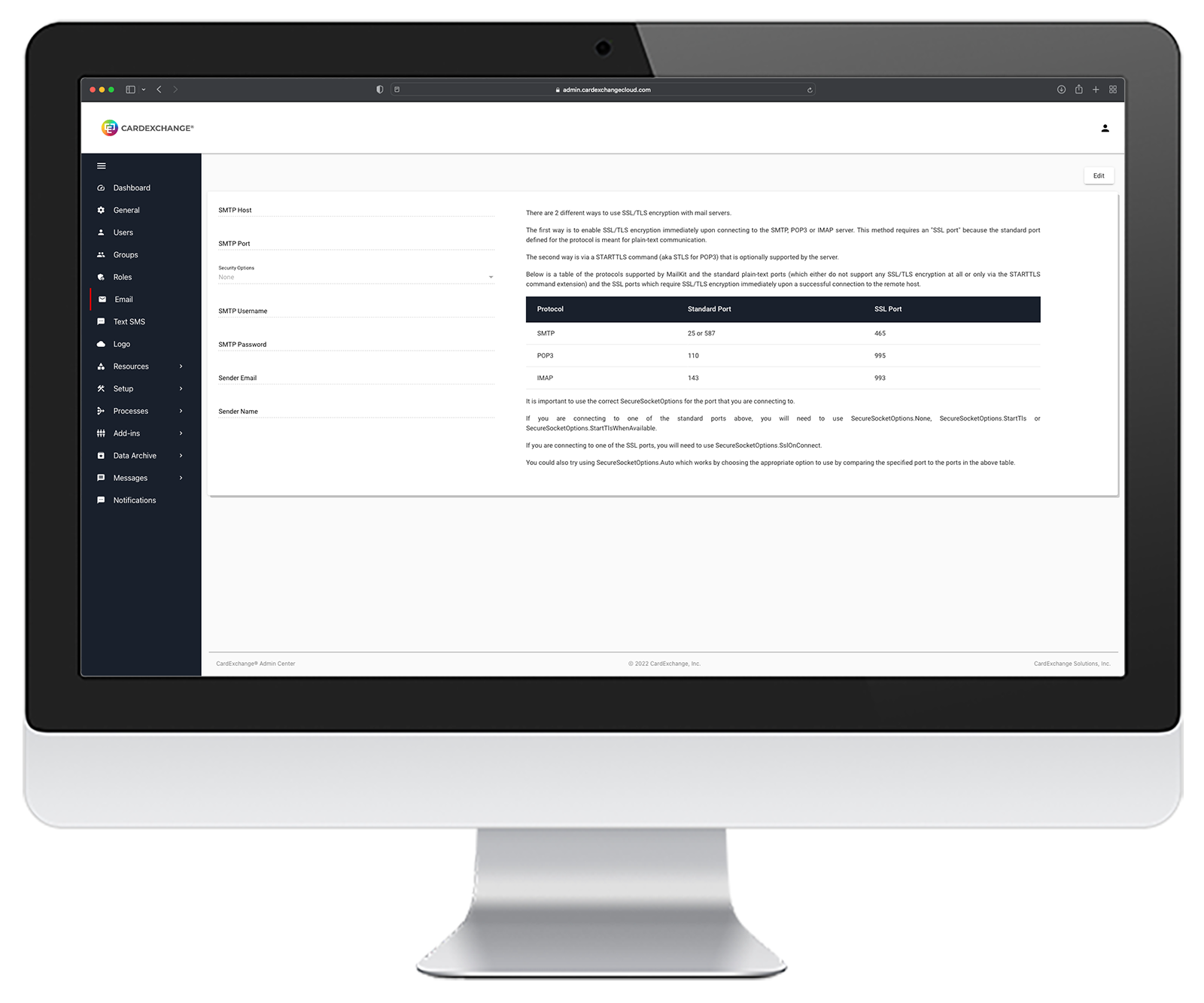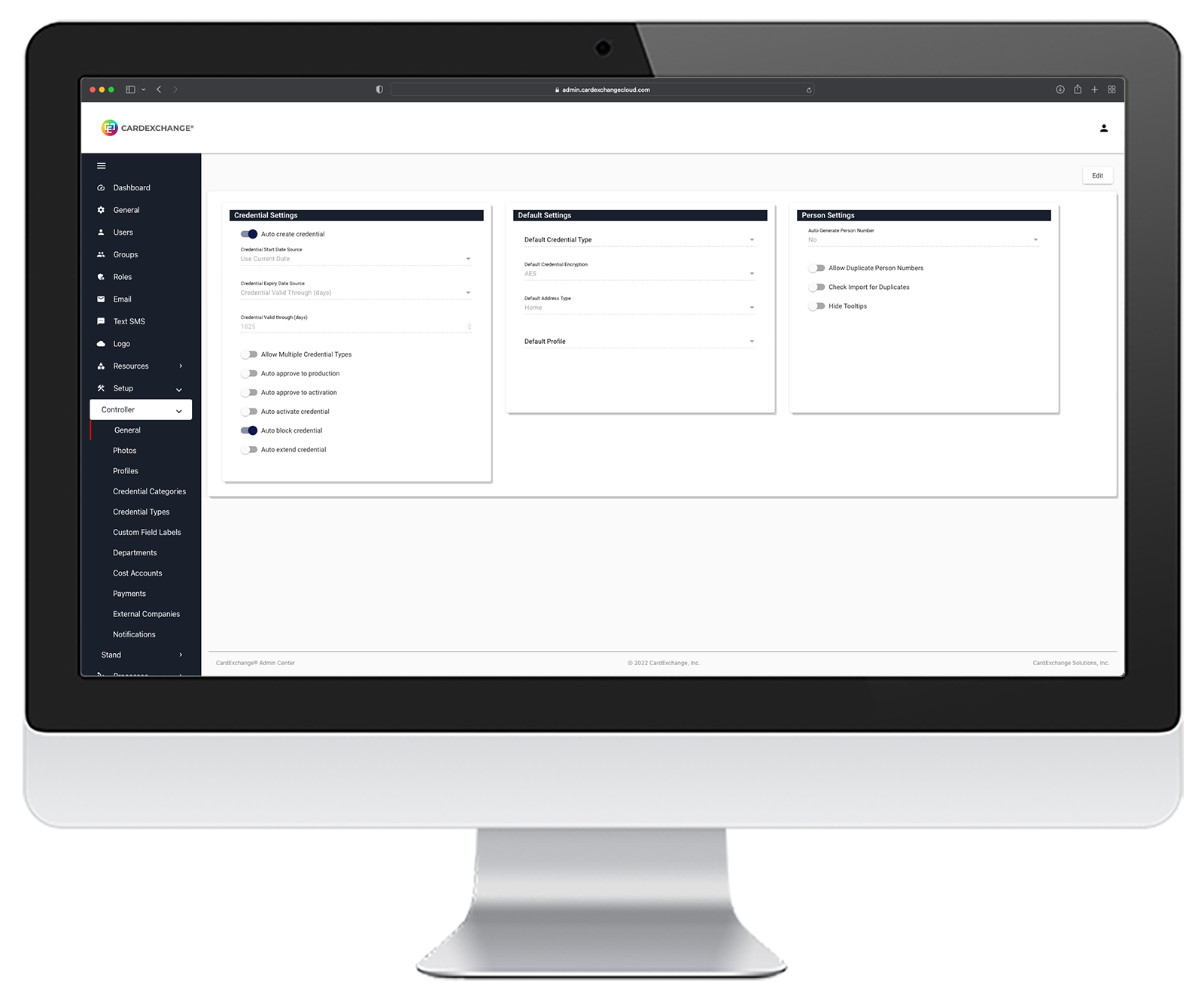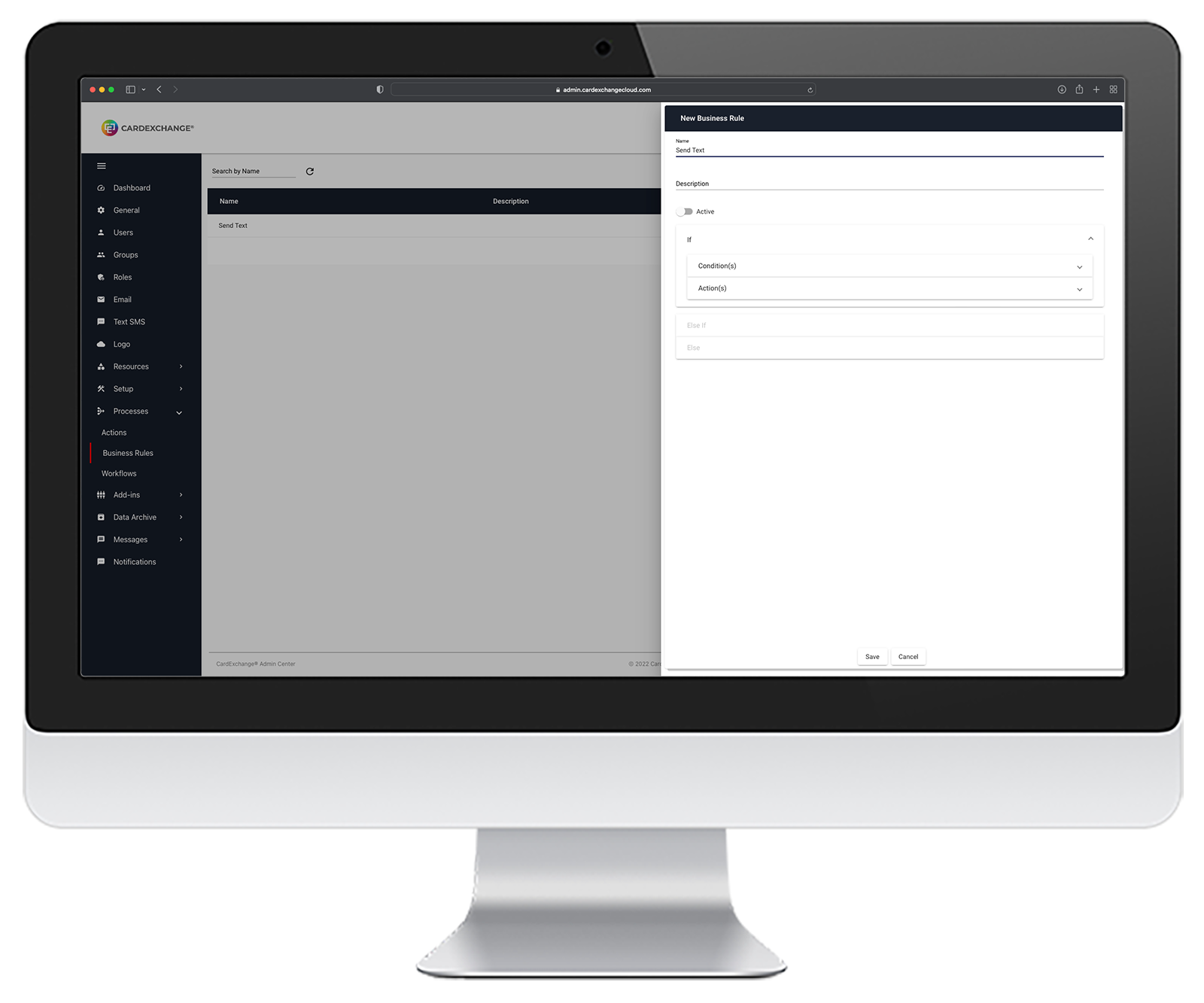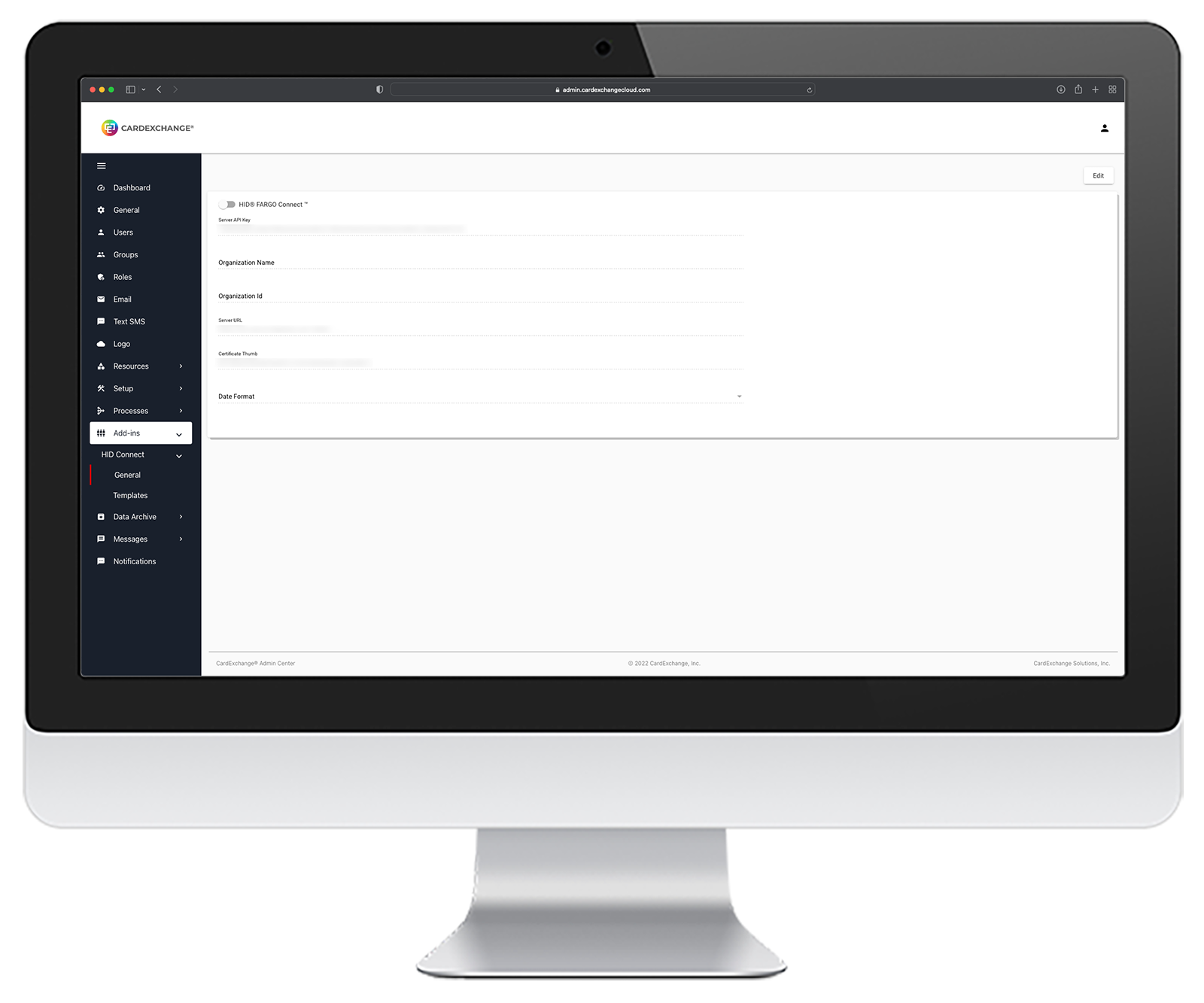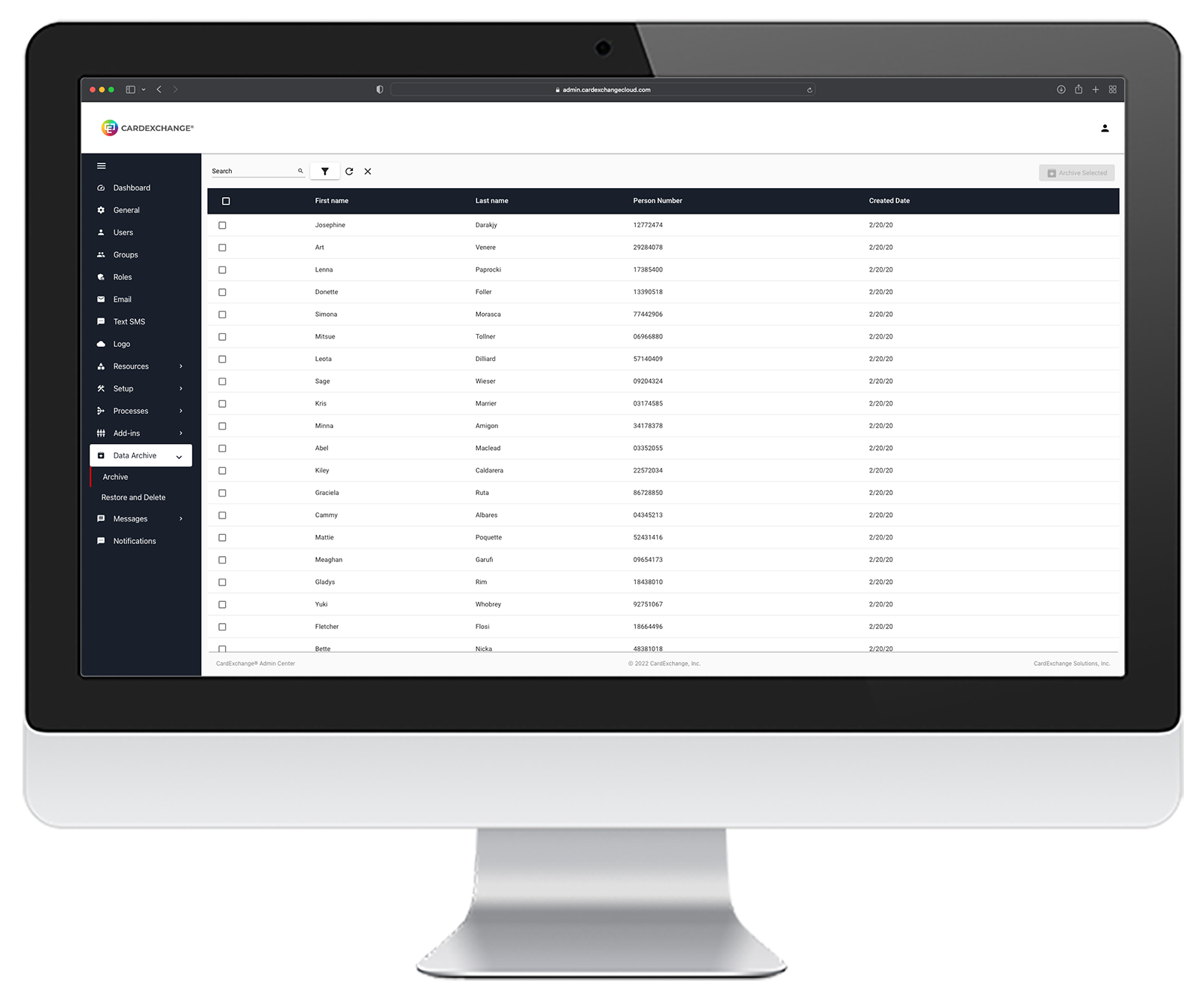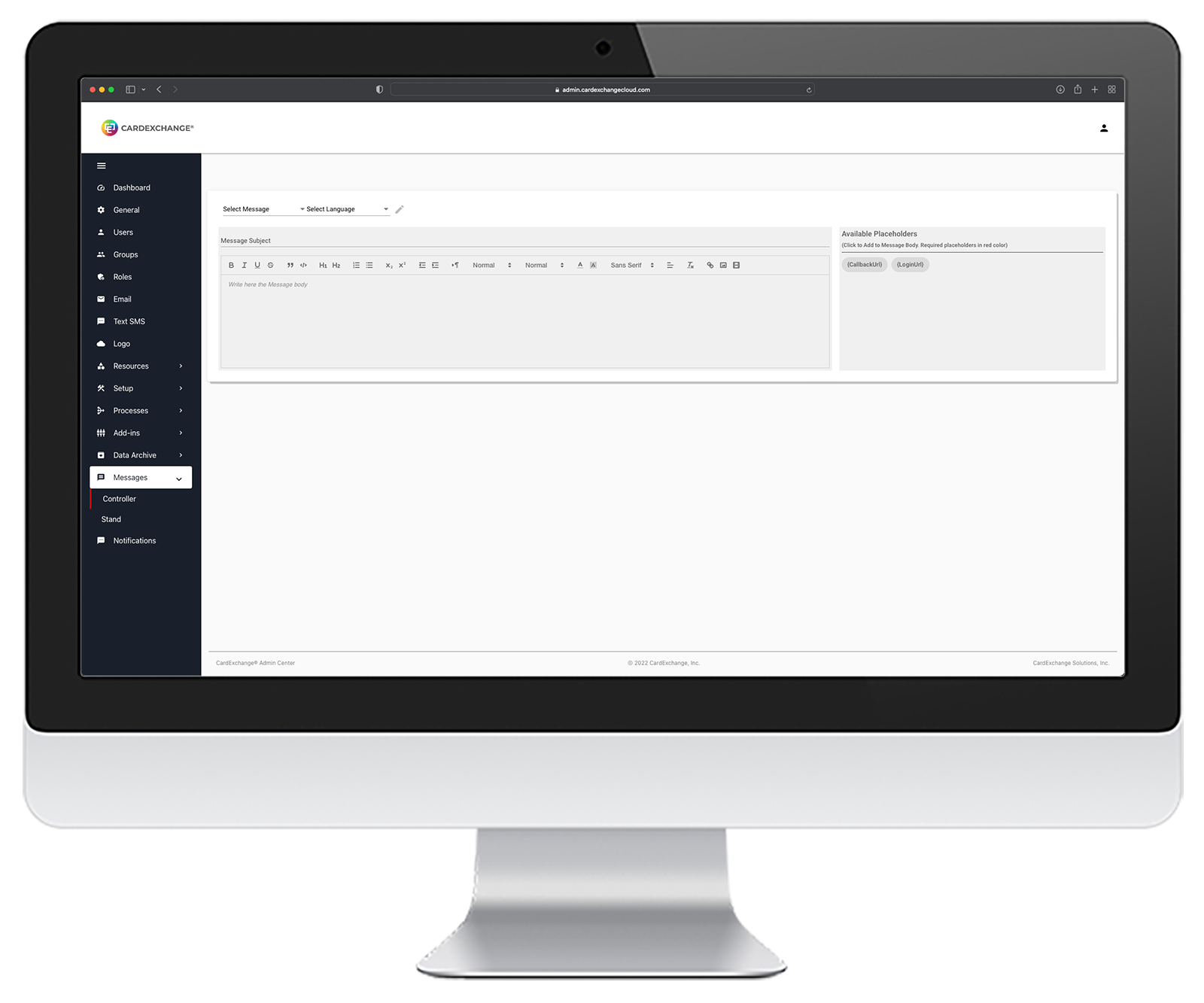Block
CardExchange® Admin Center
CardExchange® Admin Center is the central location where you can manage all your cloud applications. Admin Center offers you the possibility to easily customize your cloud products to meet your specific needs. From creating your own business rules, workflows, personalization by uploading your company logo to controlling what every user can see and do with profiles and permissions, CardExchange® Admin puts the power in your hands.
CardExchange® Admin Center is WCAG and VPAT compliant with an intuitive design allowing for ease of use. With the ability to adjust the interface for your users specific needs, CardExchange® Admin provides the perfect solution for a custom interface.
Admin Center Feature Highlights
Intuitive Dashboard
All your important information available in one advanced overview dashboard. The dashboard presents everything in regard to your users, how many active users and/or blocked users, etc. Also your enrollment process, how many are activated or need to be produced. A clear overview what is going on in your system.
Configuration
CardExchange® Admin Center allows you to configure how you want the CardExchange® Controller to operate. You can set your credentials to move through the stages of production automatically, and you can define thresholds to automatically approve or reject photos. Also, you can configure the different types of people in your organization by defining profiles for each type, like Student and Employee for instance.
Users and Roles
Easily add new user, edit existing, or delete users from the system. Each user can have specific customized roles or a dedicated pre defined system role. Easily create groups and assign roles to easily setup roles for multiple users.
Groups and Filtering
Having the ability to group and filter data is essential when using large amounts of data. With out powerful group and filtering tools you can be sure you are able to get the data you need to work quickly and efficiently. You can also save commonly used filters to make it easier when revisiting the same data sets.
Email and SMS
Integrating your users by making them a part of the enrollment process has never been more powerful with the use of email and SMS texting. Create custom emails and SMS text to inform your users in regard to the changes of the enrollment process or the status of their ID. In the new CardExchange® Admin Center you are now offered a email and text designer to create your own customized messages.
Application Setup
Photos, Profiles, Messages, Credentials, Departments, etc. all is configurable with the CardExchange® Admin Center. Via a clear menu structure you choose what you want to configure and intuitive screens will help you to define the correct values and/or information for each individual application within the Suite, including the setup for the mobile apps.
Workflow Business Rules
One of the most powerful tools is our ability to define your own business rules and workflows to automate processes. When creating a workflow you define a sequence of tasks you carry out on a regular basis. Using business rules and workflows helps ensure all steps are met and ensure continuity in all processes.
Third-Party Application Management
With our powerfull Add-Ins we offer an easy way to integrate third-party application like HID® Fargo Connect. CardExchange® Cloud Suite fully integrated HID® Fargo Connect and you can easily integrate the designs into your enrollment and print to all available print destinations available in the HFC consoles. Easily map all the Suite fields and print all the cards with the correct information at the right location.
Messages, Notifications
Integrating your users by making them a part of the enrollment process has never been more powerful with the use of email and SMS texting. Create custom emails and SMS text to inform your users in regard to the changes of the enrollment process or the status of their ID. In the new CardExchange® Admin Center you are now offered a email and text designer to create your own customized messages.
Credential Types
There are many different options to identify yourself within an organization. From basic plastic cards with no technology to high advance cryptographic cards that contain certificates for advanced single sign on. Also, digital ID’s are getting more popular within organizations where it begins with a ID presented as optical representation of the person on a phone,including or not including 2D barcodes, to high security mobile ID’s like offered by HID® Mobile Access and SafeTrust. We offer solutions for you.
Want to see how it works?
If you are interested to see how this all works, our Cloud team is happy to schedule a demo and take you to all the options, features, and possibilities of our CardExchange® Cloud Suite solution.
Provide your information in the form and we will get in touch a.s.a.p. to schedule a demo!

Sign In
Welcome back!
Login to your account and get access to your Partner Benefits
United States
3381 Walnut Blvd., Suite 200-B
Brentwood, CA 94513
Monday – Friday
9am – 5pm (EST)
+1 (925) 529 4999
Netherlands
Smallepad 32
3811 MG Amersfoort
Monday – Friday
9am – 5pm (CET)
+31 (0)20 2251 447
Portugal
Estrada Regional nº247 Edificio Jonobras 1C 2640-027 Ribamar Mafra
Monday – Friday
9am – 6pm (GMT)
+351 308 802 374